New Github Integration (Beta)
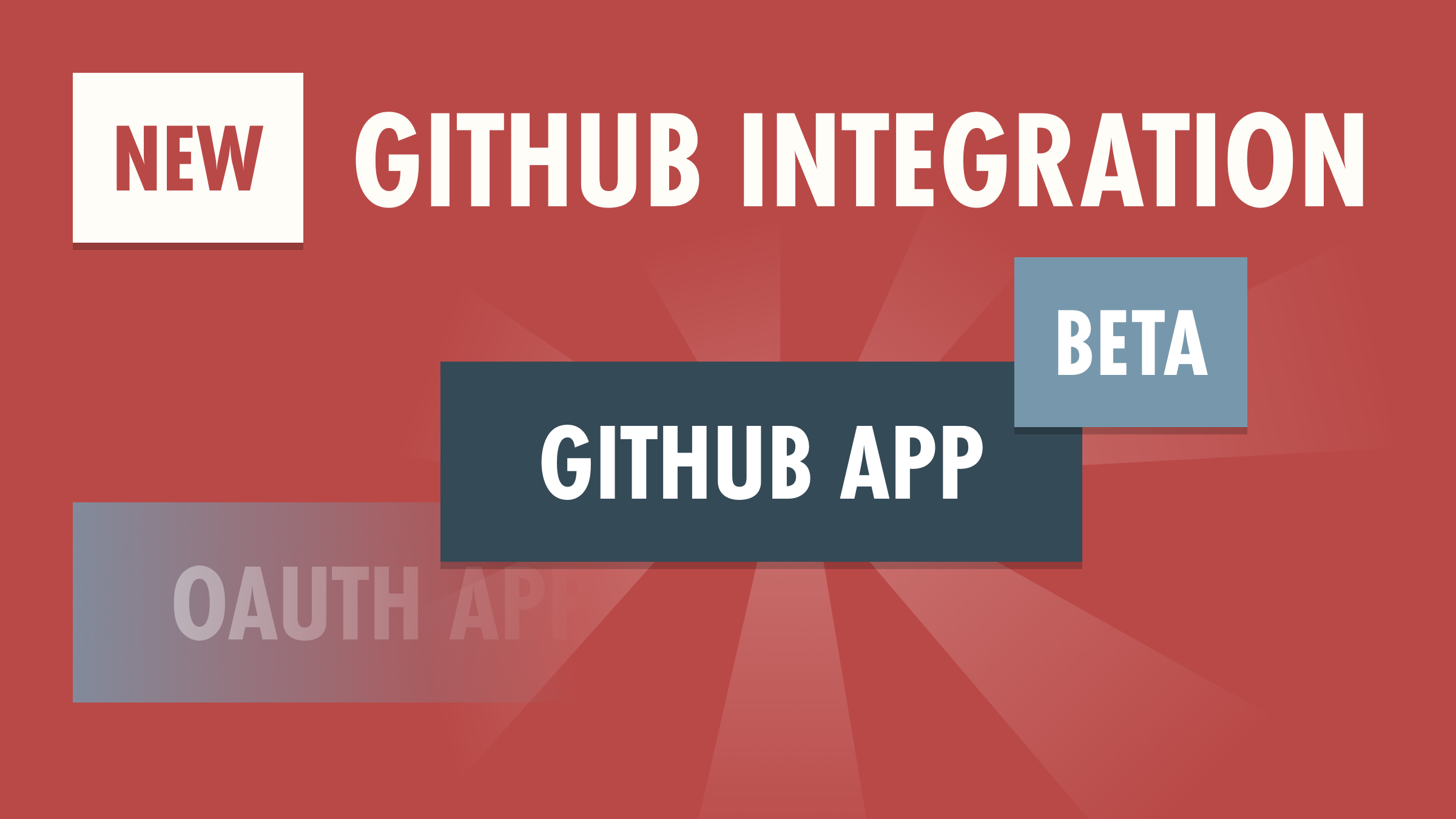
tl;dr
Our new Github integration is live in (closed) beta now!
Details
This summer we will release a new Github App-based integration with Github that offers greater control over your organization's private resources. There'll be an opt-in period, then a mandatory migration period, after which our legacy OAuth App-based integration will expire.
But why wait?
Make the switch now before the rush and reap the benefits of close developer support.
We'll follow up to confirm your migration lead(s).
How It Works
Migrating to our new, Github App-based Github Integration is designed to be easy, but an explanation of what happens when you migrate is definitely in order:
After we flip the feature switch for you, on your ADD REPOS page you'll see an in-app notification advising that you have N repos, previously added to Coveralls, that our new Github App (Coveralls Official) does not currently have access to, and be asked to click a button to install the Github App in those repos (we pre-select the repos for you).
Example
Here's an example of the in-app notification you'll see on your ADD REPOS page:
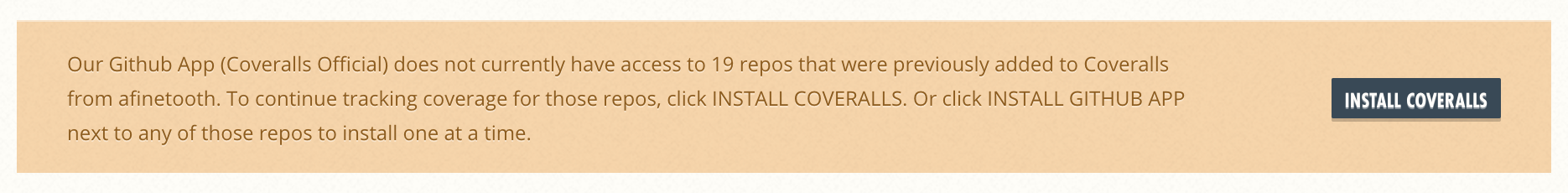
In context, it will look like this:
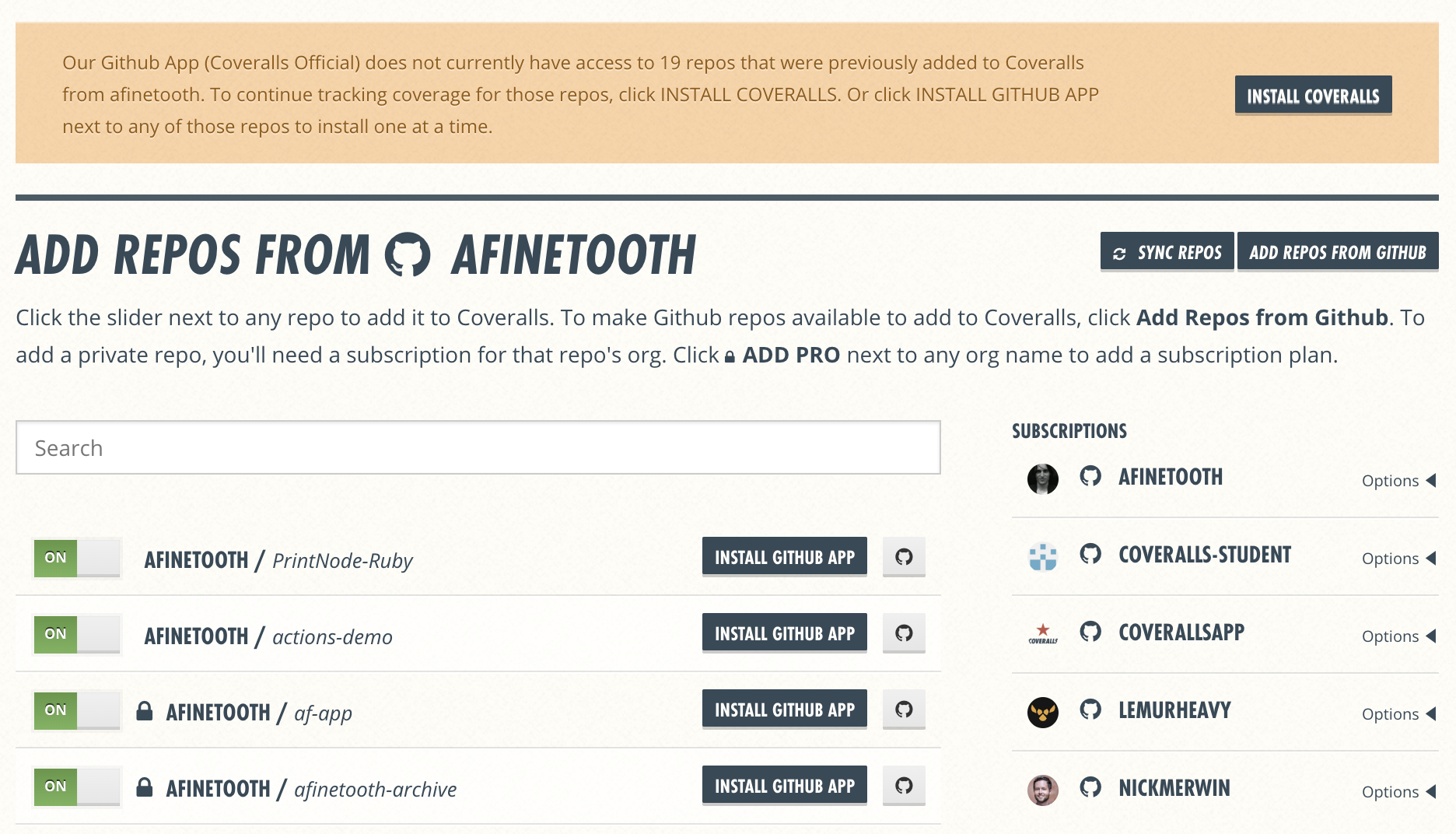
You can install the Github App in all repos using the INSTALL COVERALLS button, or you can install in individual repos with the INSTALL GITHUB APP button next to any repo.
When you click INSTALL COVERALLS, you'll be taken to Github, where your org and repos are pre-selected (but you can still make changes to which repos get the app):
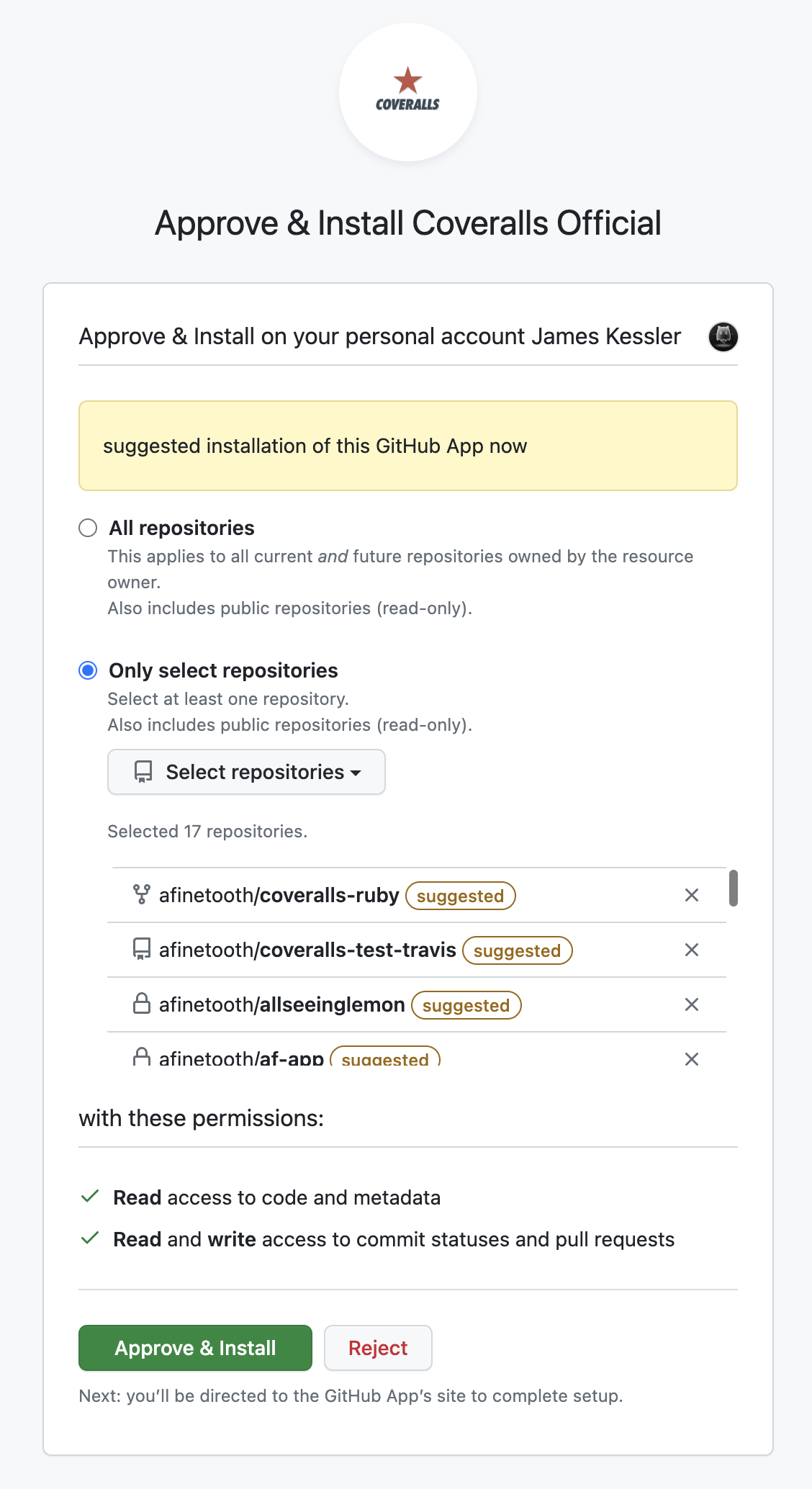
What Happens Next
After you've installed the new Github-App on all eligible repos (full migration), the in-app-notification on your ADD REPOS page will disappear.
At that point, Coveralls will function exactly as before except that, for all newly migrated repos, Coveralls will make Github requests using the Github App's token, rather than user tokens.
In addition, upon your next login you will authenticate into Coveralls via the Github App instead of our legacy OAuth App.
Optional:
At this point, as long as your org has no existing repos left to migrate, you are free to revoke access to your org from our legacy OAuth Apps (Coveralls and Coveralls Pro).
Important Details
Review these key details and, if you have any questions, let us know.
Migration Leads
We ask that you choose 1 or 2 users from your org who will act as your migration lead(s). The feature will be enabled for those users, and for no other users in your org; however, once your org is fully migrated, all org members will use the new integration.
Required Permissions
Your migration lead must be an org owner to install the Github App in all org repos (full migration).
Otherwise, they'll only be able to install the app in individual repos where they are a repo admin (partial migration).
Full Migration (Recommended)
We recommend that you install the Github App in all repos using the INSTALL COVERALLS button:
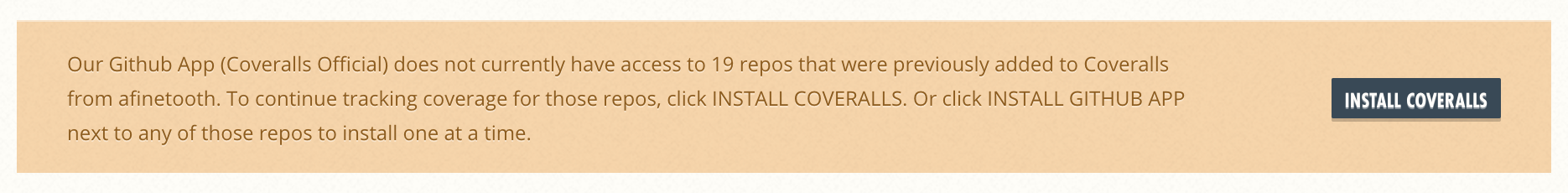
This will result in the cleanest experience for you and your org members, particularly if you have a lot of repos or many users with varying levels of access to each of those repos.
Partial Migration (Handle With Care)
Partial migration can be a good option if you want to test the new integration in 1-2 repos.
However, in this scenario, we recommend you timebox your testing to a few days, then migrate all repos (or back out). The reason is that a mix of users with different integration methods across multiple repos can lead to confusion and make problems harder to troubleshoot.
Multiple Orgs
If, as a migration lead, you are a member of multiple orgs, you may be prompted to install the Github App in repos from all of those orgs.
Example:
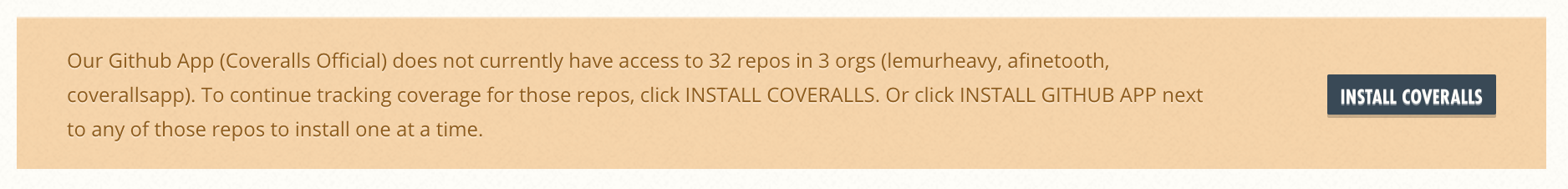
When you click the INSTALL COVERALLS button in this sort of notification, you'll be taken to Github to install the Github App for the first org listed.
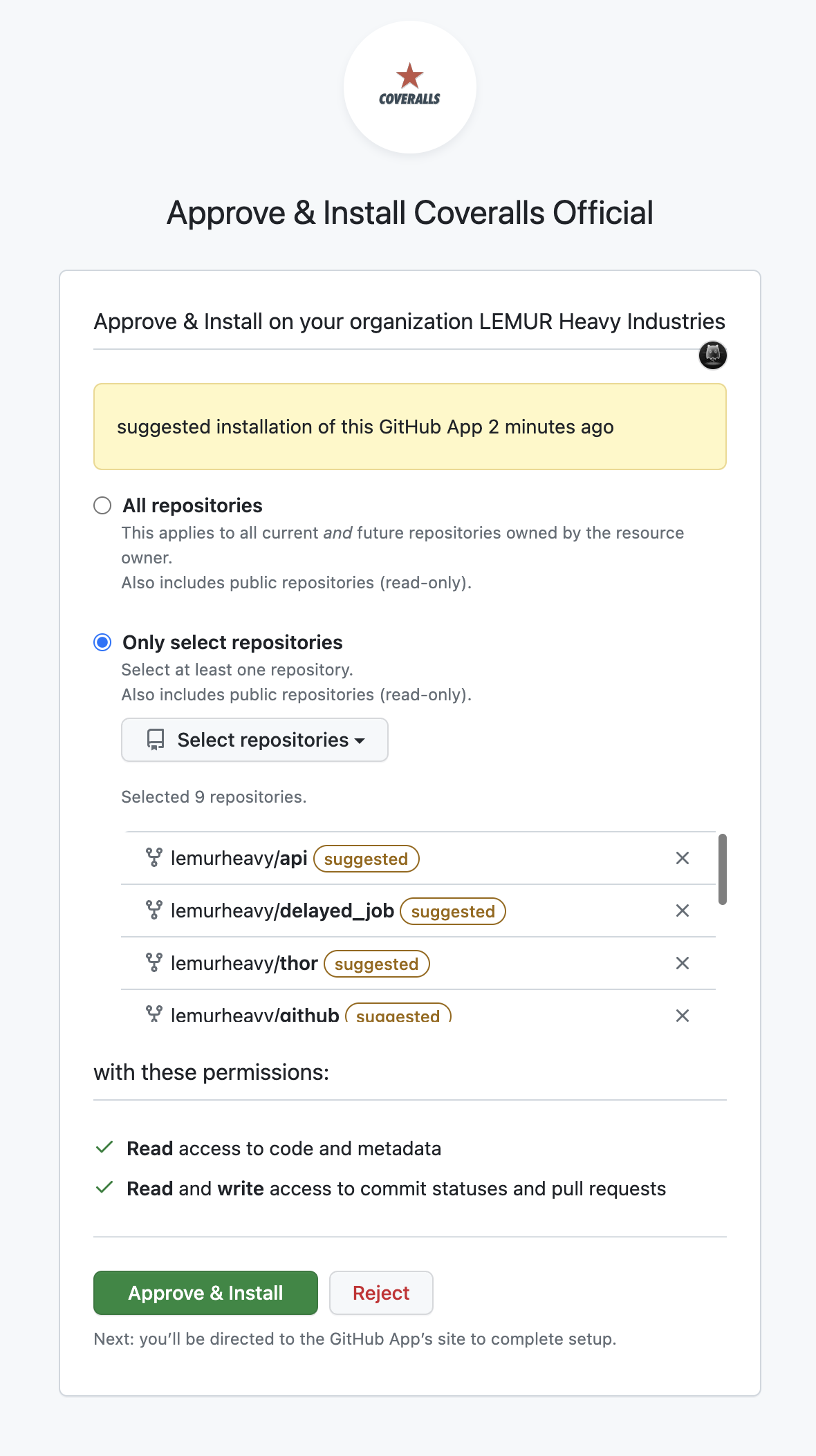
Then, when you return to Coveralls, you'll see a new version of the in-app notification prompting you to install the app for the next org listed, and so on.
How to skip that:
If you want more control over which orgs you migrate, and in what order, just click on the name of the org you want to migrate in the SUBSCRIPTIONS / ORGS section. (It's on the right-hand side of the ADD REPOS page.)
Handle with care (see above):
If handling multiple orgs, we recommend you only migrate orgs you know are prepared to fully migrate, or to test and then migrate fully, or revert, in orderly fashion.
Help us improve:
- Testing our New Github Integration (Beta)? Send us your issues or UX feedback.
- Other thoughts or suggestions? Send us quick feedback.